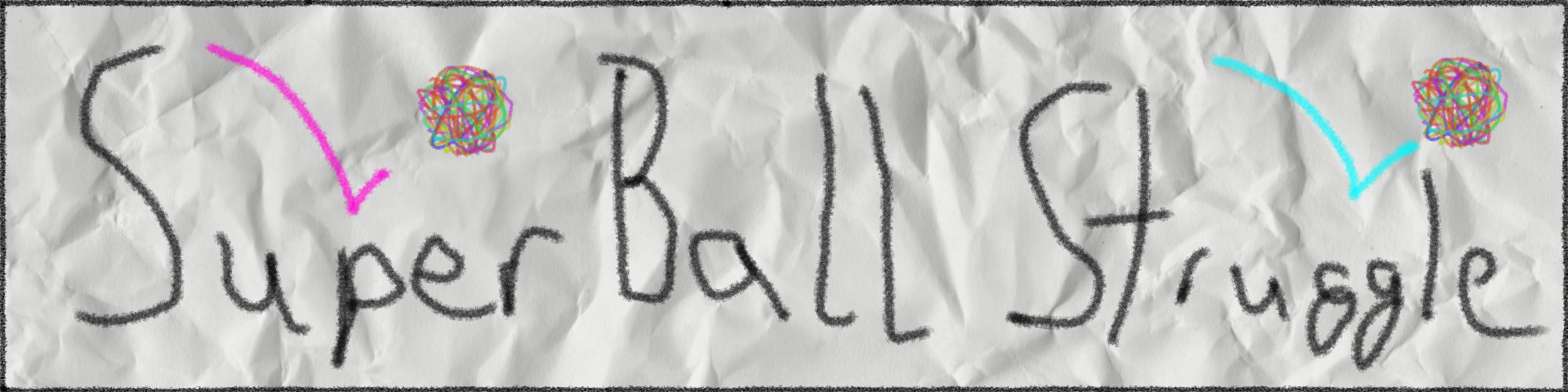
Super Ball Struggle
Made for Ludwig Jam 2021. Have fun!
Controls:
----------------
Keyboard:
right/left arrow keys (d/a): rotate bar clockwise/counter-clockwise
down arrow key (s): charge power bar
space bar: activate pinball flippers
Esc: pull up menu (also exits fullscreen so i'll have to change that later lol)
Tab: reset to start of level (in case something breaks or you're just struggling)
Gamepad:
left stick: rotate bar clockwise/counter-clockwise
left face-button: charge power bar
left-trigger: activate pinball flippes
select: reset to start of level (in case something breaks or you're just struggling)
right face-button: open menu (can't be navigated with gamepad yet sorry)
-----------------------
to reset your level progress select 'delete save' from the 'quit' section of the menu. doing this will NOT delete your best time, it is just a temporary workaround because atm the game autoloads saved level progress, which depending on the circumstance you may not want
| Status | Released |
| Platforms | HTML5, Windows |
| Author | ijjware |
| Genre | Platformer |
| Made with | Godot |
| Average session | About an hour |
| Languages | English |
| Inputs | Keyboard |
Download
Click download now to get access to the following files:
Development log
- v1.3.6 patch notesNov 08, 2021
- v1.3.5 patch notesNov 04, 2021
- v1.3.4 patch notesNov 04, 2021
- v1.3.3 patch notesNov 03, 2021
- v1.3.2 patch notesNov 03, 2021
- v1.3 patch notesNov 03, 2021
- 1.3.1 patch noteNov 02, 2021

Comments
Log in with itch.io to leave a comment.
Hey so when I originally uploaded this game there was a bug in my code that tied charge and rotation speed to framerate, meaning your game played differently depending on how many frames it was running at. I have patched the bug, but I now have no way of knowing what people's play experiences were like. So if you feel like it make a comment on the controls! too finnicky? not finnicky enough? let me know!
Edit: there are now options in the menu to change the charge/rotation speed! if you want to change it, go to 'controls' in the menu and click on the button under 'bar speed'. Let me know what speed you prefer!